Getting Started with Hugo: A Beginner’s Guide
Prerequisites
Before starting with Hugo, make sure you have:
- A GitHub account
- Basic knowledge of command prompt/terminal
- A text editor (like VS Code)
Installation Guide (Windows)
Download Hugo
- Go to Hugo’s official documentation
- Navigate to the Windows installation section
- Download the latest prebuilt binaries for your system
Set Up Hugo
- Create a folder named
hugoon your system - Inside it, create another folder named
bin - Extract the downloaded files into the
binfolder - You should see three files in the
binfolder
- Create a folder named
Configure Environment Variables
Copy the full path to your Hugo
binfolderAdd this path to your system’s Environment Variables
To verify installation, open command prompt and type:
hugo version
Creating Your First Hugo Site
Initialize a New Site
hugo new site project-nameThis will create a new Hugo site with the default directory structure.
Add a Theme
- Hugo requires a theme to generate static pages
- You can browse themes at Hugo’s theme repository
- Install a theme using Git submodule:
git init git submodule add [theme-repository-url] themes/[theme-name]Configure Your Theme
- Open
config.tomlin your site’s root directory - Add the theme setting:
theme = "theme-name"- Open
Creating Content
Create Your First Post
hugo new posts/my-first-post.mdThis creates a new post in the
content/postsdirectory.Edit Your Post
- Navigate to
content/posts/my-first-post.md - The file will have front matter at the top:
--- title: "My First Post" date: 2024-11-12 draft: true ---- Add your content below the front matter
- Set
draft: falsewhen you’re ready to publish
- Navigate to
Preview Your Site
hugo serverThis starts a local server, typically at
http://localhost:1313
Tips for Success
- Always check theme documentation for specific configuration options
- Keep your Hugo installation updated
- Use version control (Git) to track changes
- Test your site locally before deploying
Next Steps
- Explore Hugo’s content management features
- Customize your theme
- Learn about Hugo’s template system
- Set up continuous deployment
Remember: Hugo is powerful and flexible - start simple and gradually explore more advanced features as you become comfortable with the basics.
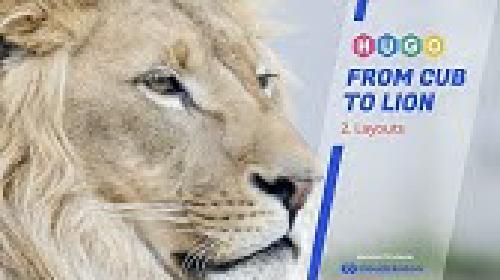
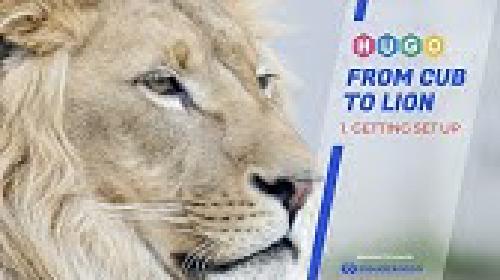
Use the share button below if you liked it.
It makes me smile, when I see it.